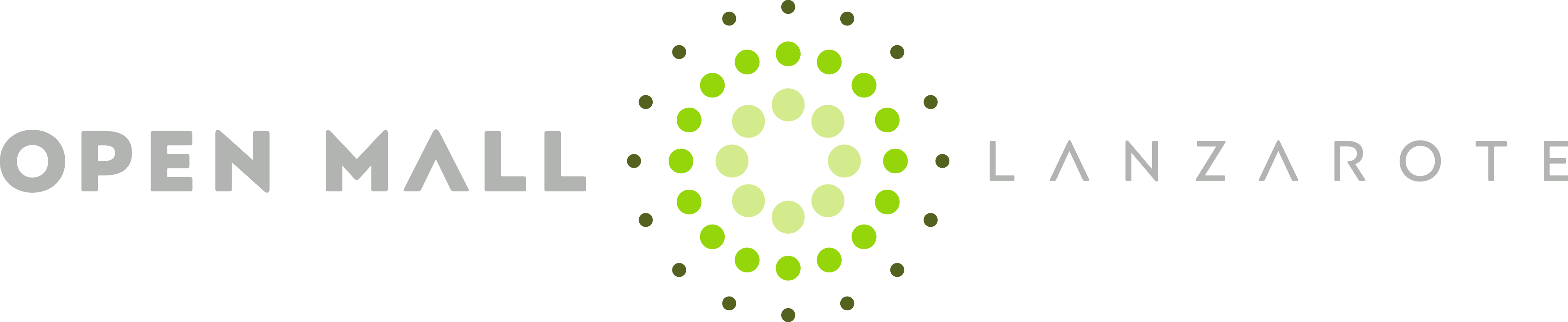COOKIES POLICY
What are cookies in computers?
Also known as browser cookies or tracking cookies, cookies are small text files, often encrypted, that are placed in browser directories. Web developers use them to allow their users to navigate more easily and to develop certain functions. Because of their central role in augmenting and even enabling certain processes on different websites, disabling cookies may prevent users from using certain web pages.
Cookies are created when a user’s browser loads a particular page. This page sends information to the browser, which then creates a text file. Each time the user returns to the same page, the browser retrieves this file and sends it to the page server. The website that the user is visiting is not the only one that creates cookies, but also other websites that develop advertisements, tools or other elements present on the page that is being loaded. These cookies regulate how advertisements should appear or the functioning of tools and other elements of the website.
How can I configure cookies?
Most browsers currently allow the user to configure whether to accept cookies and which ones. These settings are usually found in the ‘options’ or ‘Preferences’ menu of your browser.
These are the instructions to configure cookies in the main browsers, these instructions are indicative and may be changed at any time by those responsible for them:
- Chrome: Settings -> Show advanced options -> Privacy -> Content settings.
- For more information, you can consult Google support or browser Help.
- Firefox: Tools -> Options -> Privacy -> History -> Custom Settings.
- For more information, you can consult Mozilla support or the browser’s Help.
- Internet Explorer: Tools -> Internet Options -> Privacy -> Settings.
- For more information, you can consult Microsoft support or the browser’s Help.
- Safari: Preferences -> Security.
- For more information, you can consult Apple support or the browser’s Help.
What kind of cookies are used on this website?
EXAMPLE MODEL “Requires revision and adaptation to the real situation of the cookies on the site”.
Cookies, depending on their permanence, can be divided into session or permanent Cookies. The former expire when the user closes the browser. The latter expire when the purpose for which they are used is fulfilled (for example, so that the pages are always displayed in the same language) or when they are manually deleted.
Additionally, depending on their purpose, Cookies can be classified as follows:
- Technical Cookies: These are those that allow the user to navigate through a website, platform or application and the use of the different options or services it exist as, for example, control traffic and data communication, identify the session, access parts of restricted access, remember the elements that make up an order, make the buying process of an order, make the request for registration or participation in an event, use security features while browsing, store content for broadcast video or sound or share content via social networks.
- Personalization Cookies: These are those that allow the user to access the service with some general characteristics predefined according to a series of criteria in the user’s terminal such as the language, the type of browser through which you access the service, the locale from which you access the service, etc..
- Registration Cookies: Registration Cookies are generated once the User has registered or subsequently logged in, and are used to identify you on the websites and services for the following purposes:
- Keep the user identified so that, if you close a service or website, the browser or the computer and at another time or another day re-enter that service or website, you will continue to be identified, thus facilitating your navigation without having to re-identify yourself. This functionality can be deleted if the user clicks on the “Exit” functionality, so that this Cookie is deleted and the next time the user enters the web the user will have to log in to be identified.
- Check whether the user is authorized to access certain services, e.g. access to the registered user area.
- Additionally, some services may use third-party connectors such as Facebook, Twitter or Google. When the user registers in a service with credentials from a social network or third party identification system, he/she authorizes it to store a persistent cookie that remembers his/her identity and grants him/her access to the website until it expires. The user can delete this cookie and revoke access to the website through social networks or third party identification system by updating their preferences in the specific social network.
- Analytical Cookies: Each time a User visits a Web or Service, a tool from an external provider (Google Analytics and similar) generates an analytical cookie on the User’s device. This cookie, which is only generated during the visit, will be used in future visits to anonymously identify the visitor. The main objectives pursued are:
- Allow anonymous identification of browsing users through the “Cookie” (identifies browsers and devices, not people) and therefore the approximate counting of the number of visitors and their trend over time.
- Anonymously identify the most visited content and therefore the most attractive to users.
- To know if the user accessing the site is new or a repeat visitor.
Cookie Statement
EXAMPLE MODEL “Requires revision and adaptation to the real situation of the cookies on the site”.
INFO – COOKIES REQUIRED
|
QUANTITY – 22 Necessary cookies help make a website usable by enabling basic functions such as page navigation and access to secure areas of the website. The website cannot function properly without these cookies. |
||||
|
Name |
Supplier |
Purpose |
Expiration |
Type |
|
__cfduid [x5] |
cookiebot.zendesk.com |
Used by the content network, Cloudflare, to identify trusted web traffic. |
1 year |
HTTP Cookie |
|
__cfruid |
support.cookiebot.com |
Pending |
Session |
HTTP Cookie |
|
_gh_sess |
gist.github.com |
Preserves user statuses on all page requests. |
Session |
HTTP Cookie |
|
_help_center_session |
support.cookiebot.com |
Preserves user statuses on all page requests. |
Session |
HTTP Cookie |
|
_zendesk_session |
cookiebot.zendesk.com |
Preserves user statuses on all page requests. |
Session |
HTTP Cookie |
|
_zendesk_shared_session [x2] |
cookiebot.zendesk.com |
Preserves user statuses on all page requests. |
Session |
HTTP Cookie |
|
_zendesk_thirdparty_test |
cookiebot.zendesk.com |
Check if the user’s browser of the website allows third party cookies. |
Session |
HTTP Cookie |
|
ARRAffinity |
cybot.com |
Used to distribute website traffic across multiple servers to optimize response times. |
Session |
HTTP Cookie |
|
ASP.NET_SessionId [x2] |
cookiebot.com |
Preserves user statuses on all page requests. |
Session |
HTTP Cookie |
|
ASPXAUTH |
cookiebot.com |
Identifies the user and allows authentication with the server. |
Session |
HTTP Cookie |
|
CookieConsent [x4] |
cookiebot.com |
Stores the user’s cookie consent status for the current domain |
1 year |
HTTP Cookie |
|
has_recent_activity |
gist.github.com |
Used to tell the GitHub code repository if the user has browsed other GitHub resources during the current session. |
1 day |
HTTP Cookie |
|
ZD-suid |
cookiebot.com |
Unique id that identifies the user’s session. |
Persistent |
HTML Local Storage |
INFO – PREFERENCES
|
QUANTITY – 6 Preference cookies allow the website to remember information that changes the way the site behaves or looks, such as your preferred language or the region you are in. |
||||
|
Name |
Supplier |
Purpose |
Expiration |
Type |
|
CookieConsentBulkSetting-# |
consentcdn.cookiebot.com |
Enables permissions to store cookies on multiple web pages |
Persistent |
HTML Local Storage |
|
CookieConsentBulkTicket |
cookiebot.com |
Enables permissions to store cookies on multiple web pages |
1 year |
HTTP Cookie |
|
userlang [x2] |
cookiebot.com |
Remembers the language selected by a user when viewing a web page |
1 year |
HTTP Cookie |
|
ZD-settings |
cookiebot.com |
Arbitrary and anonymous settings for the user’s preferences when browsing a Zendesk knowledge base. |
Persistent |
HTML Local Storage |
|
ZD-store |
cookiebot.com |
Records whether the Zendesk Answer Bot self-service assistant has been displayed to the website user. |
Persistent |
HTML Local Storage |
INFO – STATISTICS
|
QUANTITY – 11 Statistical cookies help website owners understand how visitors interact with websites by gathering and providing information in an anonymous form. |
||||
|
Name |
Supplier |
Purpose |
Expiration |
Type |
|
_ga [x3] |
cookiebot.com |
It records a unique ID that is used to generate statistical data about how the visitor uses the website. |
2 years |
HTTP Cookie |
|
_gat |
cybot.com |
Used by Google Analytics to monitor the rate of requests. |
1 day |
HTTP Cookie |
|
_gid [x3] |
cookiebot.com |
It records a unique ID that is used to generate statistical data about how the visitor uses the website. |
1 day |
HTTP Cookie |
|
collect |
google-analytics.com |
Used to send data to Google Analytics about the visitor’s device and behavior. Tracks the visitor across devices and marketing channels. |
Session |
Pixel Tracker |
|
hc:da39a3ee5e6b4b0d3255bfef95601890afd80709:recently_visited_articles |
support.cookiebot.com |
Pending |
Persistent |
HTML Local Storage |
|
ZD-buid |
cookiebot.com |
Unique id that identifies the user on recurring visits. |
Persistent |
HTML Local Storage |
|
ZD-currentTime |
cookiebot.com |
Registers the date and time for the user’s latest visit to the website. |
Session |
HTML Local Storage |
INFO – MARKETING
|
QUANTITY – 24 Marketing cookies are used to track visitors on web pages. The intent is to display ads that are relevant and appealing to the individual user, and therefore more valuable to publishers and third-party advertisers. |
||||
|
Name |
Supplier |
Purpose |
Expiration |
Type |
|
_fbp |
cookiebot.com |
Used by Facebook to provide a range of advertising products such as real-time bidding from third-party advertisers. |
1 day |
HTTP Cookie |
|
fr |
facebook.com |
Used by Facebook to provide a range of advertising products such as real-time bidding from third-party advertisers. |
3 months |
HTTP Cookie |
|
GPS |
youtube.com |
It registers a unique ID on mobile devices to enable tracking based on geographic location by GPS. |
1 day |
HTTP Cookie |
|
IDE |
doubleclick.net |
Used by Google DoubleClick to record and report on user actions on the website after viewing or clicking on one of the advertiser’s ads for the purpose of measuring the effectiveness of an advertisement and presenting targeted ads to the user. |
1 year |
HTTP Cookie |
|
pagead/1p-user-list/# pagead/1p-user-list/# |
google.com |
Pending |
Session |
Pixel Tracker |
|
PREF |
youtube.com |
It records a unique ID that Google uses to maintain statistics on how the visitor uses YouTube videos on different websites. |
8 months |
HTTP Cookie |
|
test_cookie |
doubleclick.net |
Used to check if the user’s browser supports cookies. |
1 day |
HTTP Cookie |
|
tr |
facebook.com |
Used by Facebook to provide a range of advertising products such as real-time bidding from third-party advertisers. |
Session |
Pixel Tracker |
|
VISITOR_INFO1_LIVE |
youtube.com |
Attempts to calculate user bandwidth on pages with embedded YouTube videos. |
179 days |
HTTP Cookie |
|
YSC |
youtube.com |
It records a unique ID to keep statistics on which YouTube videos the user has watched. |
Session |
HTTP Cookie |
|
yt.innertube::nextId |
youtube.com |
It records a unique ID to keep statistics on which YouTube videos the user has watched. |
Persistent |
HTML Local Storage |
|
yt.innertube::requests |
youtube.com |
It records a unique ID to keep statistics on which YouTube videos the user has watched. |
Persistent |
HTML Local Storage |
|
yt-remote-cast-installed [x2] |
youtube.com |
Logs user’s video player preferences when viewing embedded YouTube videos |
Session |
HTML Local Storage |
|
yt-remote-connected-devices [x2] |
youtube.com |
Logs user’s video player preferences when viewing embedded YouTube videos |
Persistent |
HTML Local Storage |
|
yt-remote-device-id [x2] |
youtube.com |
Logs user’s video player preferences when viewing embedded YouTube videos |
Persistent |
HTML Local Storage |
|
yt-remote-fast-check-period [x2] |
youtube.com |
Logs user’s video player preferences when viewing embedded YouTube videos |
Session |
HTML Local Storage |
|
yt-remote-session-app [x2] |
youtube.com |
Logs user’s video player preferences when viewing embedded YouTube videos |
Session |
HTML Local Storage |
|
yt-remote-session-name [x2] |
youtube.com |
Logs user’s video player preferences when viewing embedded YouTube videos |
Session |
HTML Local Storage |